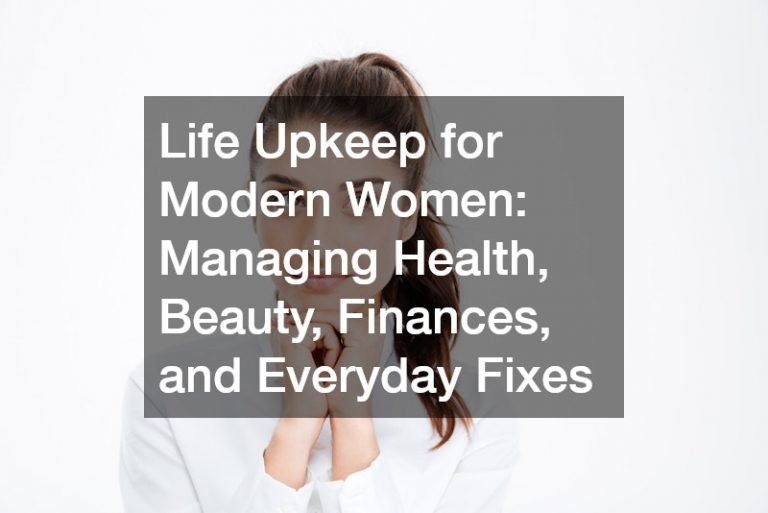As the current circumstances of the world grind everything to a halt, many activities have had to go virtual — from business meetings to dates. Many people now have to dedicate most of their time to sitting in front of a webcam. With this new state of affairs comes a new set of concerns. One of which is the matter of how to look as presentable in front of a webcam as you do in real life.
Whether you’re preparing for a big business presentation or going on a virtual date arranged by an executive dating service, it’s important to put your best face forward. Here are some helpful tips to look great on camera:
Locate the best source of natural light
Great natural lighting can accentuate and illuminate your skin, making you look alive and presentable on camera. Locate the best source of natural light and sit in front of it. Make sure that the light is directly illuminating your entire face. Avoid sitting behind a source of light as this can look unflattering at best, and completely obscured at worst. If you have to take a video call in a room without windows, you can position lamps directly in front of you or behind your laptop to light yourself up. Covering the lamp with wax paper or an opaque white bed sheet can diffuse the light and make it look softer on your face.
Do a test video call

It’s helpful to do a test video call first a few minutes before your actual video call. This ensures that your real call goes smoothly and you won’t have to mess with your angle, video quality, surroundings, and lighting while you’re talking to someone. Some video calling platforms like Skype, WebEx, and Zoom have options to preview your video before you start your call. You can also just open up whatever photo and video taking software you have on your laptop to check.
Fix the angle of your laptop or webcam
Low angles can look incredibly awkward on a video call and it can also give you a double-chin and harsh lines on your face. Make sure that your webcam is elevated to eye-level or higher and pointed slightly downward to avoid this. If your webcam is on your laptop, stack books or boxes underneath it to give it some height.
Use a filter
Some video calling platforms have filters specifically designed to make you look better on screen. For example, Zoom has an option to “Touch Up My Appearance” with a soft-focus filter. You can also play around with image settings on your webcam or whatever video calling platform you’re using. Turning up the brightness and turning down the contrast could make your skin look a lot brighter and softer.
Pick the right outfit
Obviously, your wardrobe should correspond to the nature of your call — for example, professional attire for business meetings and something casual for a chill catch-up conversation with friends. Just be sure to opt for solid, dark and bold colors, as loud patterns and distracting colors have a tendency to wash out any skin tone while on camera.
Adapt to the new normal and look your best during your next video call with these handy tips.